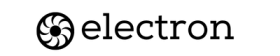This post contains affiliate links, we'll earn compensation if you make a purchase using them at no additional cost to you 😊
Most electric scooters have a reset button installed by the manufacturer that can fix many common issues, like the scooter not turning on or accelerating properly. This button works similarly to the reset button on a computer.
Sometimes, many people find it difficult to locate the reset button on their electric scooter. But not to worry. This guide will walk through finding the reset button on your electric scooter and using it to optimize performance.
Let’s get started.
Find the reset button in the following places:
Electric scooter reset buttons can be found in different locations, depending on the specific brand and model:
1. Under the Seat
Some e-scooters have the reset button hidden underneath the seat or seat compartment. Flip up the seat to check for a button on the scooter’s base.
2. On the Base Near the Battery
Many reset buttons are located on the metal base of the scooter close to the battery and motor. Check the specific area to find a small circular button.
3. In the Handlebars
For most scooter models, the reset button is built into an area of the handlebars or control panel. Look for any buttons near the handles or dash display.

4. Behind the Control Panel
The reset button may be a pinhole behind the main control panel on scooters with multiple buttons and a digital display. Use a pin to press the pinhole to reset your scooter gently.
Note: If you are still unable to find the reset button on your electric scooter, check the user manual of your e-scooter. The user manual usually contains all the details and functionality of your scooter.
How to Reset An Electric Scooter?
Once you have located the reset button, follow these steps to reset your electric scooter easily:

Step #1: Turn off the electric scooter before starting the resetting process.
Step #2: Press and hold down the reset button for a few seconds. You will also hear a beep sound, which makes sure your scooter is going through the resetting process properly.
Also, check the user manual for specific instructions for the resetting process.
Step #3: Turn on the scooter after resetting.
Step #4: Check all the components, like acceleration, lights, and brakes, to see if everything is working properly.
If your scooter is still showing the same issue after resetting, contact a qualified EV mechanic or the manufacturer.
Things You Need to Do Before Resetting Your Electric Scooter
Before you start your resetting process for your electric scooter, make sure these things are done already:
1. Make Sure Power is On
Turn the scooter on if it isn’t already. Or connect the battery if it is removable. The reset button will be ineffective if the scooter lacks power entirely.
2. Check Fuse/Circuit Breaker
Before resetting, inspect the fuse box or circuit breaker if your scooter has one. If you have a blown fuse, replacing it will resolve your problems.
3. Push the Scooter to Start
Push the scooter forward to start the motor and electric systems before pressing the reset button.
4. Charge Battery Fully
Sometimes a very low battery can cause problems while resetting. So, make sure it is charged enough for the resetting process.
5. Inspect Motor
Make sure nothing is jammed in the motor or wheels. Removing the obstructions will allow the reset process to be hassle-free.
When to Reset the Electric Scooter
Knowing when to use the reset button to troubleshoot your electric scooter’s issues can keep it from further damage and issues. Here are some instances when you can consider resetting your electric scooter:
1. When the scooter won’t turn on
If your scooter is not turning on at all, using the reset button may get systems back up and running.
2. When the scooter won’t accelerate
An idle throttle can prevent the scooter from gaining acceleration or speed. It indicates that you may need to reset the scooter’s computer.
3. The battery is draining fast
If your battery is draining faster than usual, it could be drawing more power or due to a faulty battery management system.
4. Unusual sounds while driving
Electric scooters are made for noise-free riding. If you are hearing unnecessary sounds from the motor, it may need a reset.
Related Read
- Electric Scooter Statistics
- Charging Time for Hoverboards
- Best Budget Electric Scooters – Under $500
Conclusion: Check Your Electric Scooter’s Manual Book If you didn’t find it Anywhere
Knowing where the reset button is located and how to press it properly can often provide a quick fix when your electric scooter starts acting up. It may not be a panacea for all the problems, but it can fix issues if it is related to its computer.
When in doubt, consult the manufacturer’s website or check the user manual to locate the reset button.
Properly resetting your scooter makes sure your electrical components are working as usual. It also provides normal performance that may have been interrupted for various reasons.
FAQs
The most common place to find the reset button is on the handlebars, under the seat, or in the base near the motor or battery.
If the reset button fails to resolve problems, check the connections, charge the battery, or test the components individually. If any faulty part needs to be replaced, contact the manufacturer.
After resetting, you will only need to check if all your components are working properly. You can reprogram the dashboard settings that may have reverted after resetting.