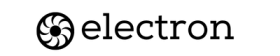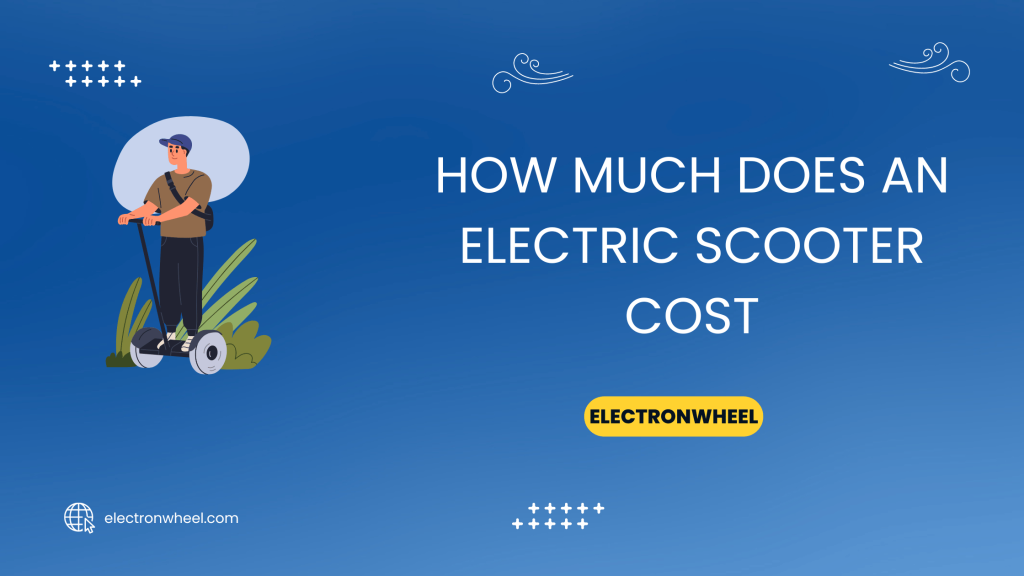This post contains affiliate links, we'll earn compensation if you make a purchase using them at no additional cost to you 😊
Is your hoverboard drifting, beeping strangely, or otherwise acting up? A quick reset may be all you need to get it smoothly gliding again. However, the question is -how to reset a hoverboard?
By recalibrating the sensors and refreshing the firmware, a proper reset keeps your hoverboard rolling smoothly. The best part is that you don’t have to be a technical expert to get this process done – a little help would be enough.
This step-by-step guide will help you reset your hoverboard with ease. I have explained two methods. Both methods work the same, so you don’t have to worry.
Step-by-step Guide to Reset a Hoverboard
There are two main ways to reset or calibrate a hoverboard – using the power button (manually) or through the smartphone app. Both methods are equally efficient, so you can try any of them.
Method 1. Through The Power Button
This method works for almost every electric hoverboard brand available in the market. Follow these steps to calibrate your device:

- Turn off your hoverboard and place it on a flat and level surface. Make sure both sides are even during this process.
- Find the power button, which is usually a small, silver, and circular button near one of the wheels.
- Press and hold the power button for 8-10 seconds. During this process, the red will beep a few times, and the LED lights will flash.
- Once the beeping sound stops, release the power button and turn on the hoverboard.
After the resetting process, your hoverboard will be calibrated, and all the functions should be working properly.
Method 2. Via the Smartphone App
If your hoverboard is connected to a smartphone app, you can reset it directly through the app. If you don’t know if your brand has an app, visit their official website, where you can find the app on the Play Store or App Store. Here’s how you can reset your hoverboard using the app:

- Make sure your hoverboard is charged and turned off before starting the process.
- Place it on a flat surface. You can use the app to check if it is on a levelled, flat surface.
- Open the application on your smartphone, which is connected to your hoverboard.
- Locate the option to reset or calibrate the device. This is usually found in the “Settings” or “Advanced” options.
- Follow the on-screen instructions to reset your hoverboard.
- Once reset, unpair and re-pair your hoverboard to the app.
Now, your hoverboard is reset to factory default settings.
Why Reset Your Hoverboard?
Resetting or calibrating your hoverboard serves a few purposes:
- It can help realign the internal sensors if your hoverboard is not balancing properly or drifting to one side.
- It resets any customized settings you may have adjusted back to the factory default. This is useful if your changes are causing problems.
- After a firmware update, resetting can help complete the update and calibrate any new changes.
- If your hoverboard won’t turn on or respond, a reset may get it working again.
- It essentially acts as a “reboot” for any small errors that have built up over time and usage.
When to Reset Your Hoverboard?
Some common times when you may need to reset your hoverboard include:
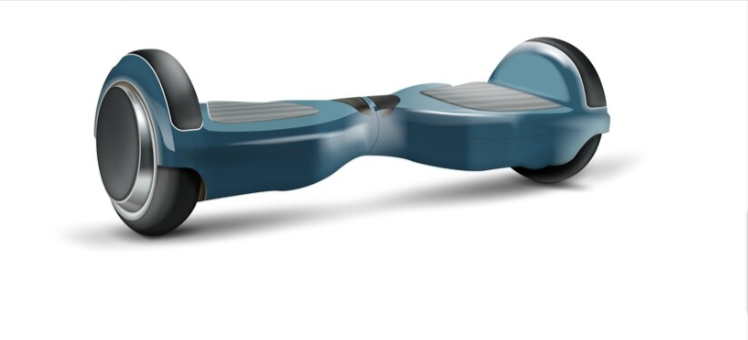
- When you first unbox it and start using it.
- If your hoverboard is drifting or not balancing properly.
- After changing the wheel size or tire pressure. This recalibrates the sensors.
- If the lights are flashing in patterns that indicate an error code.
- After updating the firmware or connecting it to a new app.
- If the hoverboard won’t turn on or respond to the power button.
- Every few months, as general maintenance and upkeep.
What to Do If the Hoverboard Resetting Process Fail?
If you’ve tried resetting your hoverboard, but the lights keep flashing or there is no response, don’t give up hope just yet. There are a few more things you can try before declaring it a lost cause.
First, try resetting it again while it’s charged to at least 50% battery level. Resetting with a low battery can sometimes fail, so ensure plenty of juice. Also, double-check that you are holding the reset button down for 20 seconds – don’t let go too soon.
If that doesn’t work, inspect the reset button itself to make sure it’s not damaged or stuck in place. It needs to be able to be pressed down and spring back up.
If you’re resetting through a smartphone app, try uninstalling and reinstalling the app. This will clear out any bugs interfering with the reset process.
You can contact the hoverboard manufacturer for technical support as a last resort. Provide the make and model details, and they may have specialised advice for resetting that specific device.
Related Reads
Conclusion
Resetting your hoverboard is an important maintenance task that can quickly resolve many common issues. With just the press of a button, you can recalibrate the sensors, reset any settings, and refresh the firmware.
Get in the habit of resetting your hoverboard every few months or anytime it’s acting up. Don’t force the issue, though – if repeated resets don’t solve the problem, you may need professional repair. With proper care and resetting, your hoverboard will roll smoothly for years to come.
FAQs
The reset button is located at the bottom of the hoverboard near one of the wheels. Look for a small circular silver-colored button.
If calibration fails, it’s likely because the battery is too low. Try recharging the hoverboard and resetting it again at 50%+ battery.
Red flashing lights and beeping sounds indicate your hoverboard needs to be reset. The specific pattern can pinpoint the error code.
For a Bluetooth hoverboard, reset it by using the smartphone app it’s paired to or by pressing the manual reset button if it has one.