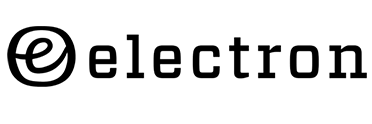Knowledge Base Articles
App
The electron wheel must be calibrated using the electron app during initial setup. During this process, you will select whether the pedal sensor is located on the inside, or outside, of your pedal crank. After this is complete, the wheel and app can work independently from each other because electron wheel will remember whatever settings you chose during initial calibration.
We recommend re-calibrating your wheel each time you install on a new bike.
Before enjoying your wheel, you must first connect it to the electron wheel app for calibration.
To do this:
Connect
- Open the electron wheel app.
- Press the gear icon on the lower right hand corner of your screen to go to the “settings” page.
- The first icon should read “connect”. Next to it, click the chain icon. You should see a dialogue box appear that reads “discovering electron wheels”.
- Select your wheel in the dialogue box. The wheel icon in the upper right hand of your screen should now be solid. Also, the “connect” icon will change to “disconnect”.
If no electron wheel is found, refer to our troubleshooting guideCalibrate
- Next to “calibrate”, click the graph icon.
- Follow the on screen prompts and ride your bike for approximately 200 yards.
- It is important to maintain a constant pedaling speed. We recommend calibrating on a level surface, and slightly depressing the brakes to maintain a constant pedal.
- Once complete, you will see a dialogue box indicating a successful calibration
The electron wheel app is necessary to initially calibrate your wheel. After that, it’s an optional tool which allows you to track your distance and speed, battery life, assist levels, and ride mapping. It also is a great resource to access our assembly video on the go.
1 . To download the electron wheel app:
**For iOS:**
1) Open the App store.
2) Search for “electron wheel”. Find the "electron connect" app.
3) Press the “get” to download.
**For Android:**
1) Open the Google Play store.
2) Search for “electron wheel”. Find the "electron wheel" app.
3) Press the “Install” button to download.2 . Once in the app, view the assembly instructions video:
1) Go to the far right tab in the bottom right hand corner of the screen.
2) Press the blue play button next to the “video tutorial” row.Compatibility
The electron wheel comes in two sizes to support 26″ and 700c bikes:
26 Inch:
Tire Size = 26″ x 1.25″
Rim Dimensions = 25mm outer width, 20mm inner width, 18mm rim height
700c (28″):
Tire Size = 700 x 32C (ETRTO 32-622)
Rim Dimensions: 24.6mm outer width, 18mm inner width, 19mm rim height
The electron wheel contains a 24V lithium ion battery with advanced BMS.
The electron wheel fits with front fork dropouts with 100mm spacing. Bikes designed for tires smaller than 25C may have clearance issues with our motor cover. Please reach out to support@electronwheel.com and we’ll be happy to evaluate your bike’s compatibility.
Operating temperature range for the wheel is -10℃ ~ +60℃. There is a thermal sensor inside the motor, and when temperature inside the motor is greater than 80℃ the torque of the motor is restricted.
Battery charging operating temperature is between 0℃ ~ +45℃.
The wheel is water resistant and suitable for all weather conditions. However, we recommend exercising caution when riding through any standing water. You should not attempt to ride through puddles any deeper than 20cm. Doing so could cause water damage to the wheel and void your warranty.
The electron wheel is designed and optimized for on-road conditions. We do not recommend using the electron wheel off-road.
Yes! The tire and inner tube on the electron wheel can be changed if desired or if it becomes necessary due to a flat. The process works like any traditional tire. You can complete this task on your own, or take it into any bike store for help. The electron wheel ships with the following tire and rim sizes:
26 Inch:
Tire Size = 26″ x 1.25″
Rim Dimensions = 25mm outer width, 20mm inner width, 18mm rim height
700c (28″):
Tire Size = 700 x 32C (ETRTO 32-622)
Rim Dimensions: 24.6mm outer width, 18mm inner width, 19mm rim height
Installation
No, it is not necessary to calibrate your wheel every time you ride. Calibration is required when you put the electron wheel on a new bike.
The following guide offers installation instructions for the Electron Wheel. For more help, watch our assembly video here:
Important Note: The Electron Wheel only works on bikes using rim brakes! If your bike uses disc brakes the wheel will not fit. For more information see our compatibility guide.
IN THE BOX
1x Wheel Charger & Power Cord
1x Pedal Sensor Charger
1x Electron Wheel
1x Pedal Sensor
ATTACH THE WHEEL
Step 1
Disengage your bike’s front brakes.
Step 2
Carefully flip your bike upside down and remove your existing front wheel.
Step 3
Loosen the Electron Wheel’s quick release (located on same side as the charger port). Be careful not to loosen too much.
Step 4
Ensure the Electron Wheel’s T-lever assembly is on the same side as your bike’s chain before installing.
Step 5
Lower the Electron Wheel into place on your bike’s front fork.
Step 6
Once securely in place, tighten the quick release (on the charger port side).
Step 7
Loosen the T-lever quick release. Make sure the spring loaded torque lever is extended as far as possible and in contact with your bike’s fork. On some bikes it will fully extend, on others it will be partially extended.
Step 8
Tighten the T-lever quick release to lock it in place.
Step 9
Rotate the electron wheel one full cycle, pushing it away from your bike’s chain. This ensures there are no obstructions and your wheel freely spins.
Step 10
Fully close the quick release on the charger port side of the wheel so that it leaves a light imprint on your palm.
Step 11
Rotate the wheel towards your chain and make sure there are no obstructions. You will now need to carefully flip your bike upright.
Step 12
Re-engage your front brakes.
ATTACH THE PEDAL SENSOR
Step 13
Attach the pedal sensor to the crank opposite your bike’s chain. The recommended orientation is so that the device faces inwards. IT’S IMPORTANT THAT THE SENSOR IS AS CLOSE TO THE BASE OF THE CRANK (AWAY FROM THE PEDAL) AS POSSIBLE.
Step 14
Once securely fastened, rotate your crank one full cycle to ensure there are no obstructions. If there are, you can orientate the sensor on the outside of the crank.
CALIBRATE WITH THE APP
Step 15
Download the electron app from the App store or Google Play store depending on your device. The app can be found by searching “Electron Wheel”.
Step 16
With your bike outside, turn the wheel and pedal sensor on. Open the app and select the gear wheel icon to go to the settings page (lower right). Connect your wheel, and indicate whether your pedal sensor is located on the inside, or outside, of your pedal crank.
Step 17
Push calibrate on the electron app and follow the on screen prompts. You will need to ride the bike approximately 200 meters and return to your starting position. It’s important to maintain a constant speed, and to continue pedaling throughout the 200 meters. If you’re on a decline, lightly compress the brake while continuing to pedal.
After the wheel is calibrated, select the desired level of assist and you’re ready to ride.
This video is also viewable in the electron app for easy access when on the go. Find it at the bottom of the settings page by clicking the blue arrow icon. Or on our website on the Technical Specs page.
Pedal Sensor
The electron wheel pedal sensor must be installed correctly, charged, and turned on in order to operate your wheel. The sensor is wireless and simply straps on to your pedal crank. Here is a quick guide to the pedal sensor status light:
GREEN
Battery Full:
1 minute constant, then blinking
Battery Not Full:
3 second constant, then blinking
Battery Empty:
3 second constant, then off
ORANGE
Battery Charging:
orange LED on
Battery Not Charging:
orange LED off
RED
Battery Needs Charging:
blinking every 10 seconds
Battery Low Warning:
blinking every 5 seconds
Battery Low Urgent:
blinking every 1 second
If your pedal sensor is lost or damaged, you can order a replacement. Please send your request via email to support@electronwheel.com with your wheel’s serial number.
Service & Store Faq
Electron wheel has a 15 day return policy from the day your unit is delivered. All returns must be in like new condition and have no more than 50 miles registered.
Our units come with a 1 year limited warranty on the battery, motor, and other components.
For our full policy, please review our refund & warranty pages found here:https://electronwheel.com/legal
First, please be sure to review our assembly video and guide, along with our compatibility section, to ensure the electron wheel will work with your bike.
If you are still having issues with your wheel, please send us an email specifying the issue. We will get back to you quickly and try to identify the problem. We may request a couple pictures to help our engineering team determine the cause.
If there is a hardware issue with the unit, you will need to ship the wheel back to our warehouse in California where we will run a full diagnostic and work to resolve the problem.
Contact Us
Not finding what you're looking for? Contact Us Directly